Chalkboard menus are extremely popular in the food service industry and tend to signify a relationship with organic foods. This connection is evident when you see the signage in stores like Whole Foods and Trader Joes, who position themselves as unique, fresh and, natural. These stores attract health conscious customers who are more amenable to pay slightly higher prices due to the perception of better quality and healthier options.
You will also have noticed chalkboard menus at farmers markets and family-owned restaurants, which reinforce the perception of natural and organic while providing a simple and uncluttered signage.
We know that a picture says a thousand words and the best way to portray a natural ambiance, is to display signage that looks homely and straightforward. Chalkboards are one such product that exudes simplicity while providing the convenience of quickly editing content.
doPublicity which provides a complete digital menu board software solution has taken this one step further and created a variety of customizable digital signage templates that have the look and feel of chalkboard menus while providing the superior advantage that digital menu boards deliver.
Note: All menu board templates are available in Black, Blue, Green, Maroon, Purple and Orange background colors.
Chalkboard menu for sandwich shop
This menu board can display up to 10 items with details that include the Product name, Description, Prices, and Images.
The pictures in this template rotate and give the menu a dynamic look while retaining the simplicity of a chalkboard menu.


Chalkboard menu for pizza shop
This pizza shop menu board can display up to 10 items with details that include the Product name, Prices, and Images.
The images in this template rotate one at a time and loop to give the menu a dynamic look while retaining the simplicity of a chalkboard menu.


Chalkboard menu with calorie information
The Chalkboard menu can also be used to display caloric information along with prices.
The template shows up to 10 items with details that include the Product name, Calorie information, and Prices.
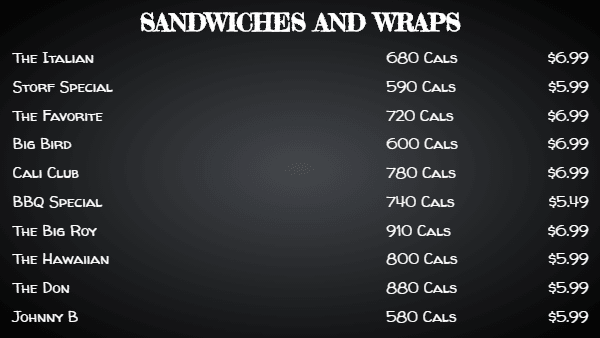
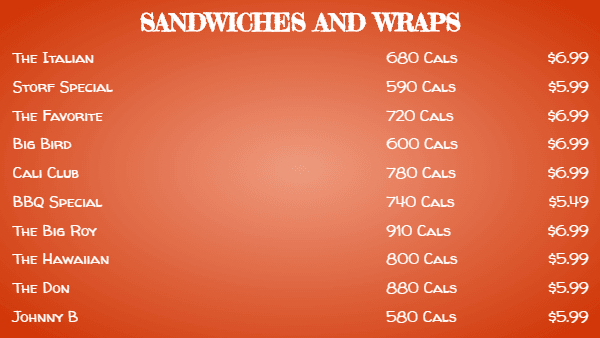
Chalkboard menu with calorie information and pictures
Displaying pictures in the Chalkboard menu along with caloric information is a great idea, as it gives a visual idea of what the customer can expect.
This menu template can show up to 15 items with information that includes the Product name, Calorie information, Prices, and Pictures.
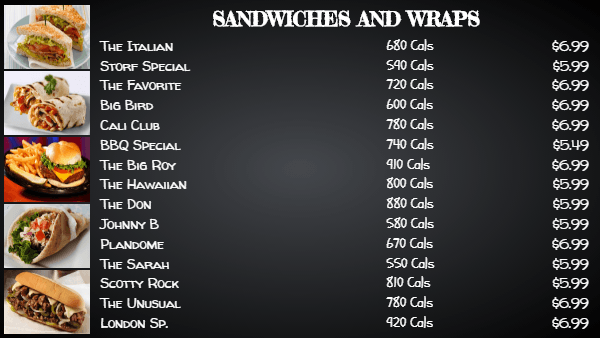

Chalkboard menu with 2 price levels
The two price level chalkboard menu can be used to display menu items that are offered in multiple serving sizes.
Examples of serving sizes:
Sandwich / Wrap / Burgers: Only sandwich or combo with fries and drink
Cold Beverages: Regular or Large
Coffee / Tea: 12 oz. or 16 oz.
This template displays up to 20 items with details that include the Product name, Price 1 and Price 2.
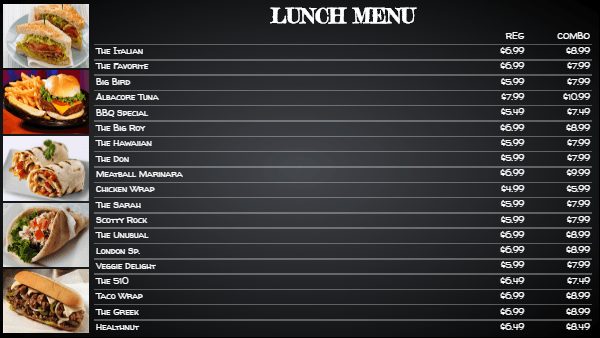
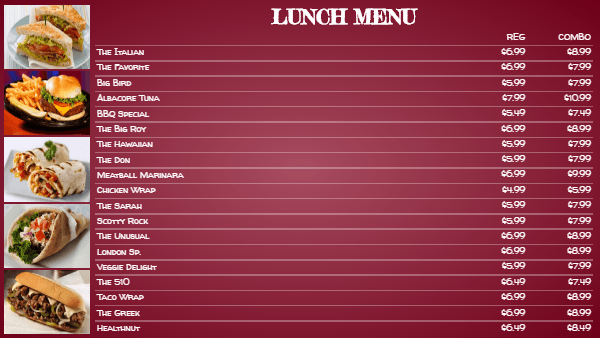
20 items chalkboard menu with pictures
The 20 items chalkboard menu displays five images (4 slide shows) at a time with each display lasting for 10 seconds, for a total loop time of 40 seconds.
The template can be set to loop indefinitely with the pictures constantly flipping.
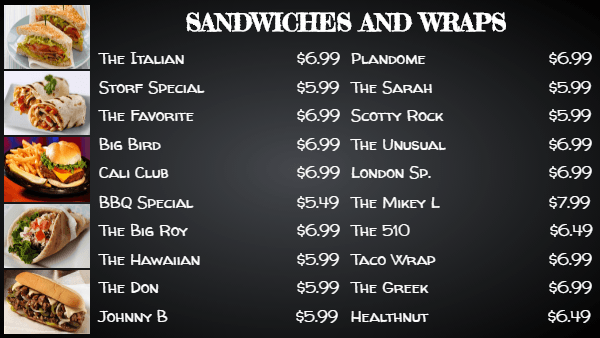

30 items chalkboard menu with pictures
The 30 items chalkboard menu displays five images (6 slide shows) at a time with each display lasting for 10 seconds, for a total loop time of 60 seconds.
The template can be set to loop indefinitely with the pictures constantly flipping.
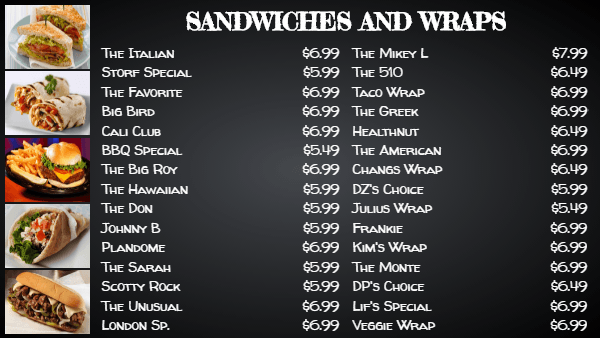
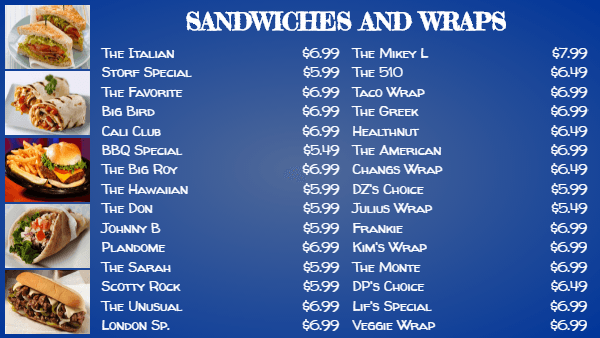
40 items chalkboard menu with pictures
The 40 items chalkboard menu displays five images (8 slide shows) at a time with each display lasting for 10 seconds, for a total loop time of 80 seconds.
The template can be set to loop indefinitely with the pictures constantly flipping.

